Are you Looking to improve your website’s Google ranking without making things overly complex? The secret lies in mastering the right On Page SEO Best Practices. Whether you’re just getting started or you’re looking to polish your current strategy, this guide will walk you through 10 essential steps that can boost your rankings, improve user experience, and help Google understand your content better, all in plain, simple English.
Let’s dive straight into the best practices that actually move the needle.
1. Use Your Focus Keyword Naturally
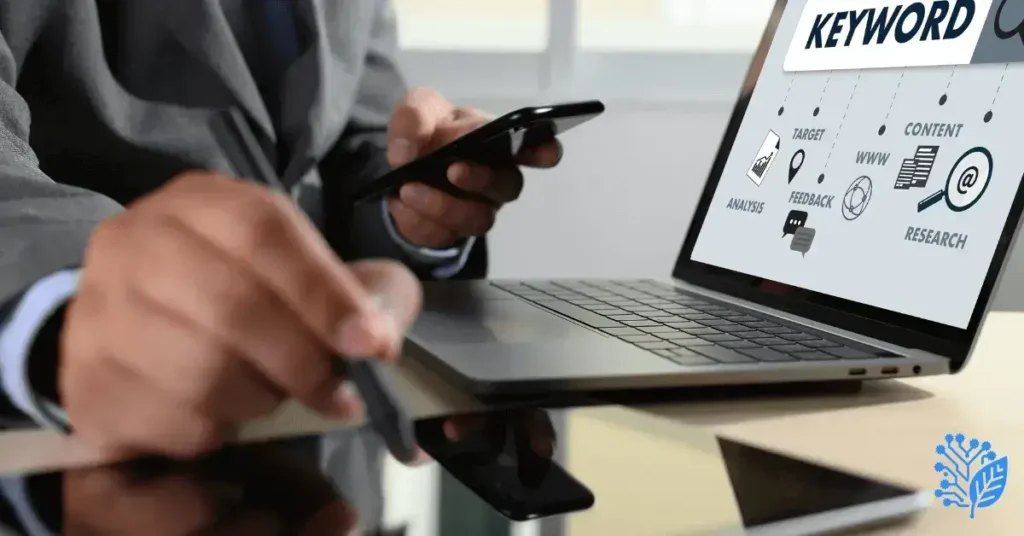
First things first, your focus keyword matters, but how you use it matters even more.
Make sure to add your main keyword, in this case, “On Page SEO Best Practices”, in three key spots:
- The SEO title (H1)
- Within the first 100 words
- In at least one or two subheadings (like H2 or H3)
But don’t go overboard. Google can tell if you’re just repeating the keyword to try to game the system. Instead, sprinkle it in naturally where it makes sense, just like how you’d talk about it with a friend.
2. Write a Strong SEO Title

Your title is usually the first thing people see in search results, so it better be good.
Here’s how to nail it:
- Keep your meta title under 60 characters so it doesn’t get cut off
- Include your main keyword
- Make it interesting enough to click
For example, a title like “10 On Page SEO Best Practices That Actually Work” is better than something vague like “Improve Your Site.”
Looking for a step by step approach? Our On Page SEO Checklist covers this and more.
3. Add a Clear Meta Description

Make sure your meta description as your page’s elevator pitch, short, catchy, and relevant to your topic.
Best practices:
- Stick to under 155 characters
- Add your focus keyword
- Make it sound human and helpful
This doesn’t directly boost rankings, but it definitely helps improve click through rates, which Google pays attention to.
4. Structure Content with Headings (H1, H2, H3)

Nobody likes reading a giant wall of text. That’s why headings matter, for both users and search engines.
You can:
- Use H1 for your primary title (and stick to one per page).
- Use H2 for major sections
- Use H3 to break down those sections even further
This simple structure makes it easier for Google to crawl your site and for readers to stay engaged.
Want to improve your crawlability too? See our full guide on Website Crawlability.
5. Optimize Images with ALT Text

Images boost the visual appeal of your content, but they must also be optimized for SEO.
Here’s how:
- Always write ALT text that describes the image
- Naturally include keywords if it fits
- Keep the file size small to avoid slowing down your site
If you’re struggling with image optimization, you’ll love our Guide to Image Optimization.
6. Use Internal Links Smartly

Using internal links to your related content, it’s a major benefit for both your SEO and the user experience (UX).
Linking to your related content within your site helps you:
- Help Google understand your site structure
- Keep visitors on your site longer
- Improve the authority of important pages
Here are a few great pages you can link to:
Make sure your anchor text is relevant, no need to force it.
7. Add External Links to Trusted Sources
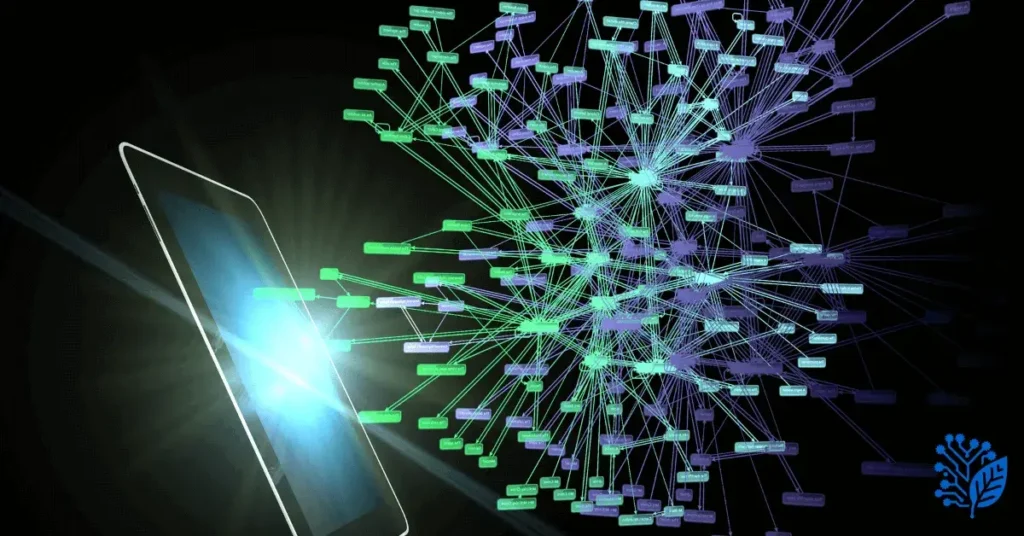
Looking to establish more trust with both Google and your audience? Link out to reliable, high authority sources.
Examples:
- Google Search Central
- Wikipedia
- Moz, Search Engine Journal, or similar
Just make sure the link fits naturally in your content and truly adds value.
8. Keep Your URLs Short and Clean

Your URL is more than just a web address, it’s a ranking factor.
Follow these tips:
- Include your main keyword
- Avoid numbers or random strings (like /post-12987)
- Use hyphens to separate words (not underscores)
A good example:
https://yourdomain.com/on-page-seo-best-practicesLearn more in our full guide to Permalink Structures.
9. Make Your Website Mobile Friendly

If your site doesn’t look good on a phone, you’re already behind.
Here’s what to do:
- Use a responsive design
- Check how your site performs on tools like Google’s Mobile Friendly Test
- Fix any display issues ASAP
Google uses mobile first indexing, so your mobile version is the one that counts the most.
Need a tune up? Our WordPress Plugins for Core Web Vitals can help.
10. Improve Page Speed

Last but definitely not least: speed matters. A slow site can destroy your rankings and chase visitors away.
Here’s how to speed things up:
- Compress large images
- Use a fast hosting provider
- Enable caching
- Clean up unused plugins and scripts
For a full checklist, head over to our Speed Optimization Guide.
And don’t forget, faster sites don’t just rank better, they also convert better.
Final Thoughts
On Page SEO isn’t some secret formula, it’s about doing the right things consistently.
Let’s quickly recap the 10 On Page SEO Best Practices:
- Use your focus keyword naturally
- Write a strong SEO title
- Craft a compelling meta description
- Organize your content with headings
- Add ALT text to images
- Use internal links wisely
- Link to trusted external sources
- Keep your URLs clean
- Make your site mobile friendly
- Improve your page speed
Master these practices, and you’ll already be way ahead of most websites. If you’re ready to go further, explore how On Page SEO compares to Technical SEO and see how combining both can drive even better results.
Start applying these tips today, because the best time to improve your SEO was yesterday. The second best time? Right now.
Why is On Page SEO important for my website?
On Page SEO helps Google understand what your page is about, which can boost your rankings. It also makes your site easier to use, giving your visitors a better experience.
How do I avoid keyword stuffing in On Page SEO?
Don’t force your keyword into every sentence. Use it where it fits naturally, like in the title or headings, and focus on writing helpful, readable content.
How do internal links help my SEO?
Internal links point visitors to other pages on your site, which keeps them engaged longer. They also help Google understand which pages are important, improving your rankings.
Why should I focus on optimizing images for SEO?
Optimized images make your site load faster, and search engines can read them better. This boosts your rankings and enhances the user experience.
What role does mobile optimization play in On Page SEO?
A mobile-friendly site is crucial because Google prioritizes mobile versions for ranking. Plus, a good mobile experience keeps visitors happy and engaged.






