Are you serious about improving your website’s visibility, then performing an advanced technical SEO audit is absolutely essential. This is not just a checklist, it’s a full health scan of your site to find the hidden issues quietly damaging your search rankings.
Think of it this way: even the best content and strongest backlinks can’t help if Google can’t properly access or understand your site. This guide is just written for you, someone who wants to know what’s going on under the hood and how to fix it with confidence.
1. Crawlability and Indexing: Can Google Reach Your Content
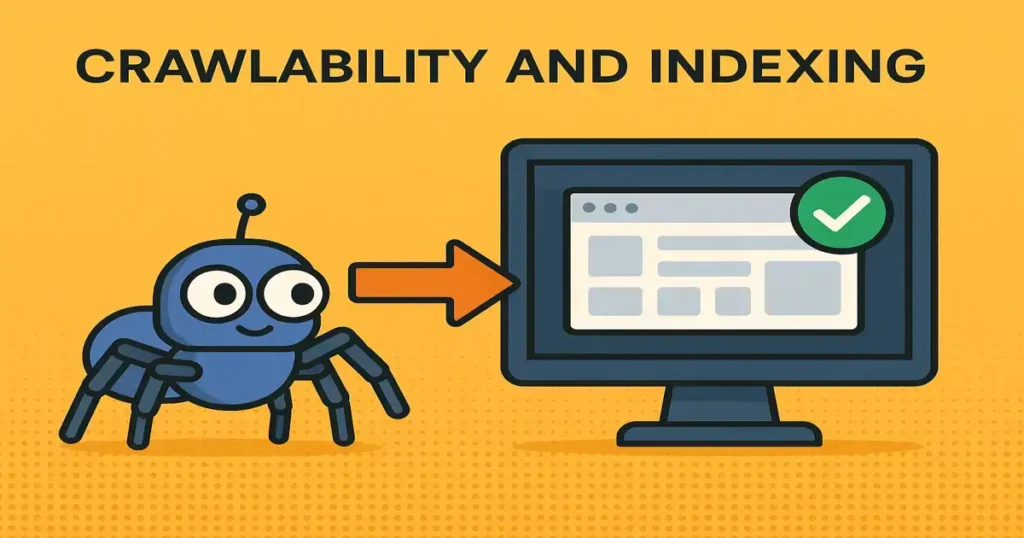
Let’s start with the basics that actually matter. If search engines like Google, can’t crawl or index your website, it will not appear in search results. That’s just the reality.
Here’s how to make sure they can:
- Check your robots.txt file. Don’t accidentally block important pages.
- Review your sitemap. Keep it updated with only the URLs that matter.
- Find orphan pages, these are the pages with no internal links pointing to them.
- Open your Google Search Console coverage report and look for indexing issues.
- Make sure your mobile version includes everything your desktop site does.
You should also review your server’s log files. This helps you to understand where Googlebot is spending its time. You might be surprised. Learn how to increase your website indexing speed.
2. JavaScript Rendering: Don’t Let Google Miss Critical Content
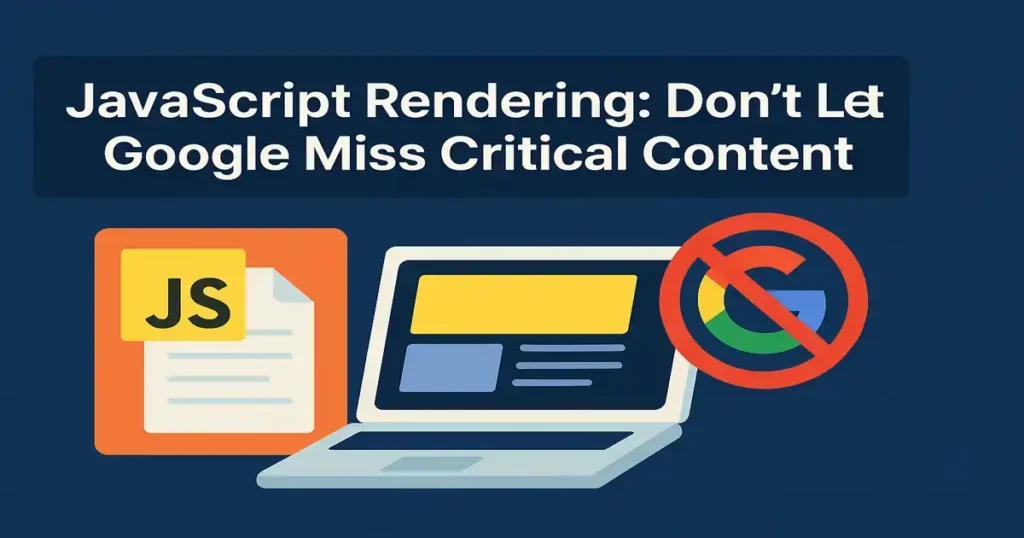
Modern websites often rely on JavaScript to display content. The problem is, search engines don’t always process it the way you expect.
Here’s what to check:
- Use tools to see how your pages appear when rendered by Google.
- If your site uses frameworks like React or Angular, implement server-side or dynamic rendering.
- Make sure your important content is not hidden behind clicks or scripts.
- Do not block JavaScript files or CSS files in your robots.txt file.
When your content depends on JavaScript to be visible, you need to be extra careful to ensure it’s being seen by search engines. Learn more about Technical SEO.
3. Core Web Vitals: Make Your Site Fast and Stable

Site speed matters more than ever. But it’s not just about how fast a page loads, it’s also about how smoothly it functions. That’s where Core Web Vitals come in:
- Largest Contentful Paint (LCP) measures load time.
- First Input Delay (FID) tracks how soon users can interact.
- Cumulative Layout Shift (CLS) shows if elements move around unexpectedly as the page loads.
Speed things up by compressing images, cleaning up your code, reducing third-party scripts, and using a reliable host or content delivery network.
4. Structured Data: Help Google Understand Your Pages
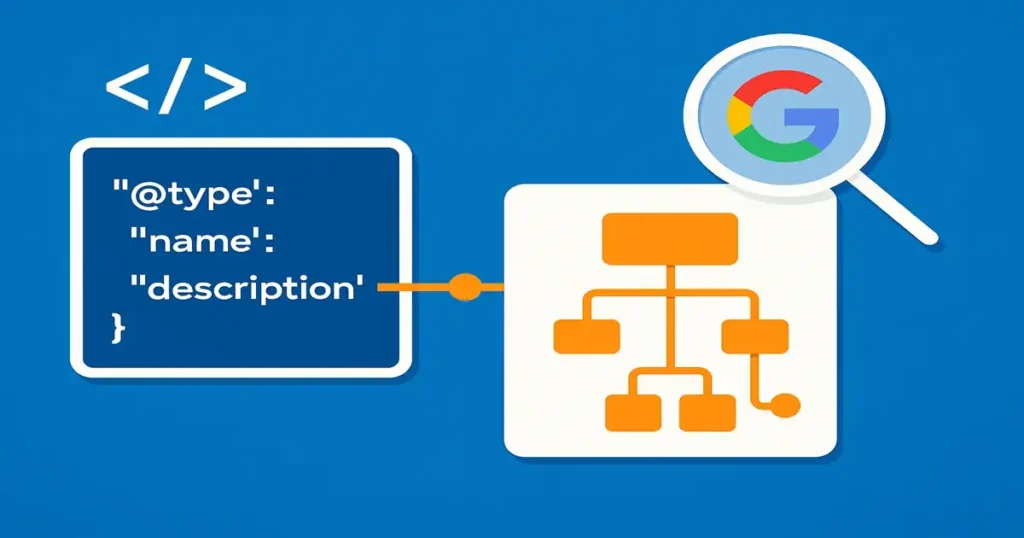
Structured data is like helping Google of what your page is about. It also helps your content show up with enhanced features in search results.
- Use markup for content types like articles, FAQs, products, and breadcrumbs.
- Stick with JSON LD format, which is Google’s recommended method.
- Make sure what you mark up is actually visible on the page.
- Test your schema markup using structured data tools to make sure everything is error-free.
Doing this the right way can lead to better visibility, higher click-through rates, and clearer signals to Google.
5. HTTPS and Security: Build Trust with Visitors and Search Engines

Security is no longer optional. If your site is not using HTTPS, both users and Google may see it as unsafe. That’s the last thing you want.
- Redirect every page from HTTP to HTTPS.
- Fix any mixed content issues where secure pages load insecure resources.
- Keep your SSL certificate active and valid.
- Add the security headers like HSTS to protect your website visitors.
This is all about protecting your website visitors, your rankings, and your reputation.
6. Internal Linking: Guide Users and Bots Where You Want Them to Go

Internal linking is more powerful than most people think. It helps search engines find your important pages and it also helps users explore more of your content.
Here’s how to do it right:
- Connect related pages using clear, helpful anchor text.
- Make sure your key content is easy to reach from your home or category pages.
- Fix broken internal links that frustrate users and waste crawl budget.
- Use topic clusters to build authority around your core subjects.
Good internal linking improves the user journey and keeps Google moving through your site efficiently.
7. Duplicate Content: Clean It Up Before It Hurts You

Duplicate content confuses search engines. They don’t know which version to rank, and that can hold your entire site back.
- Use canonical tags that point search engines to the preferred version of each page.
- Pick one consistent permalink structure and stick to it across your site.
- Combine or update similar content so each page offers something unique.
- If you publish content in different languages or regions, use the “hreflang” tags to clarify it.
When every page has its own clear purpose, your site becomes stronger and more focused.
Final Thoughts
This guide is not theory, it’s built from real-world experience. These seven areas are the backbone of every successful advanced technical SEO audit. They help you understand not just what’s wrong, but what needs to be done to fix it the right way.
If you’ve made it this far, you already care about getting results. And that’s why I wrote this guide like I was talking to a fellow SEO, someone who wants to do things properly, for lasting success. So take this checklist, walk through it carefully, and give your site the kind of technical foundation that Google rewards and users appreciate.
FAQs
What is an advanced technical SEO audit?
An advanced technical SEO audit is a detailed evaluation of a website’s backend structure, focusing on crawlability, indexation, speed, mobile usability, and other critical SEO factors to improve rankings and performance.
How often should I perform a advanced technical SEO audit?
For most sites, once every 3 to 6 months is ideal. However, after major changes like redesigns, migrations, or traffic drops, run one immediately.
What tools are best for a advanced technical SEO audit?
Google Search Console, Screaming Frog, PageSpeed Insights, and Lighthouse are essential for uncovering crawl errors, speed issues, and indexing problems.
How do I know if Google can index all my pages?
Check your Coverage report in Google Search Console. Look for excluded pages, crawl errors, or “Crawled currently not indexed” statuses that may need attention.







