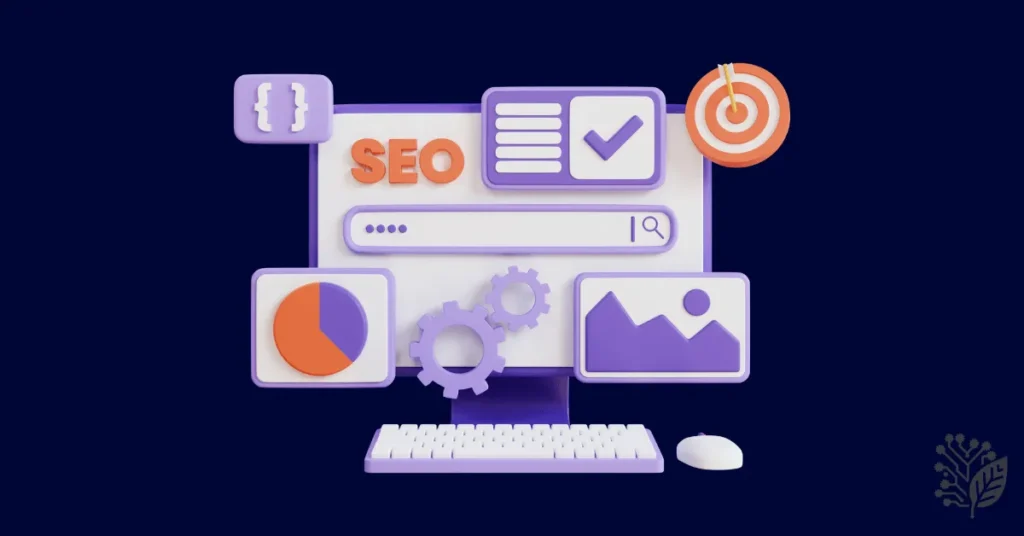Have you ever landed on a website, only to sit there watching images slowly load? It’s frustrating, right? But beyond annoying visitors, slow-loading images can quietly harm your search rankings too. That’s where Image Optimization steps in — and it’s more important than most people realize.
In simple terms, Image Optimization is the process of adjusting your images so they load faster, take up less space, and are easier for search engines like Google to understand. It’s not just about shrinking file sizes — it’s about helping your site deliver a smoother, faster experience for both users and search engines.
Many website owners think images are only there to make a page visually appealing. But in reality, Image optimization can do much more: they can boost your site speed, improve accessibility, and even help your content appear in Google Image Search and featured snippets.
When it comes to image SEO, Image Optimization might seem like a small detail — but it’s one of those behind-the-scenes improvements that can lead to serious gains in rankings and user engagement. If you want your website to perform at its best, learning how to optimize images is a must.
What is Image Optimization?
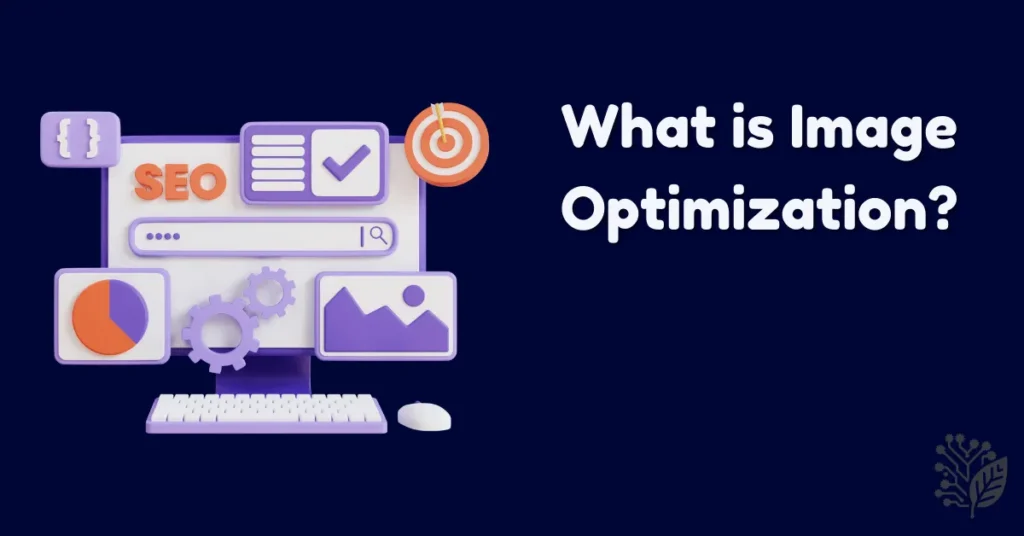
Image Optimization is the process of fine-tuning your images so they load quickly, maintain quality, and clearly communicate their purpose to both users and search engines. It’s not just about shrinking file sizes — it’s about choosing the right image format, writing meaningful and descriptive alt text, and making sure your visuals display correctly across all devices, from desktops to smartphones.
When done right, Image optimization speed up your page load time, which is a crucial part of both user experience and search engine algorithms. On top of that, properly labeled and structured images make it easier for search engines to understand the context of your content — improving your chances of ranking higher in search results and even showing up in Google Images and visual search tools like Google Lens.
Why Image Optimization is Important for SEO

If you think images are just decoration for your website, it’s time to see the bigger picture. Image Optimization plays a direct role in how fast your site loads, how search engines understand your content, and even how well your pages rank. Let’s break it down in plain terms:
- Quicker Loading Speeds
Oversized images are one of the main reasons websites feel slow — especially on mobile connections. When you reduce the image file size without damaging quality, your pages load noticeably faster. A fast-loading site is not only better for your visitors but also meets Google’s expectations for page performance, which can give your rankings a real boost. Check out this guide on Speed Optimization.
- Stronger Visibility in Google Images
Search engines can’t “see” images the way humans do, so they rely on the file name, alt text, and surrounding content to figure out what an image shows. When your images are optimized, they have a better chance of appearing in Google Image Search — which can drive extra traffic to your website.
- Better Accessibility for Everyone
Optimizing images isn’t just about search engines. Adding clear and helpful alt text makes your site friendlier for people using screen readers. This not only improves accessibility but also gives Google more clues about your content — which is especially important for good Technical SEO practices.
- Boosts Your Core Web Vitals Score
Google’s Core Web Vitals, especially metrics like Largest Contentful Paint (LCP), are designed to measure how fast users can interact with your content. Images that are too large or poorly compressed often delay your site’s visible content, which can lower your rankings and frustrate your visitors. Optimizing your images is one of the easiest ways to fix this.
- Smoother User Experience
A fast website creates a smooth experience. When images load instantly, users are more likely to stay on your site, explore more pages, and even convert. Nobody likes waiting for content to load — and that’s why Image Optimization plays a key role in both visitor satisfaction and SEO success.
Essential Elements of Image Optimization
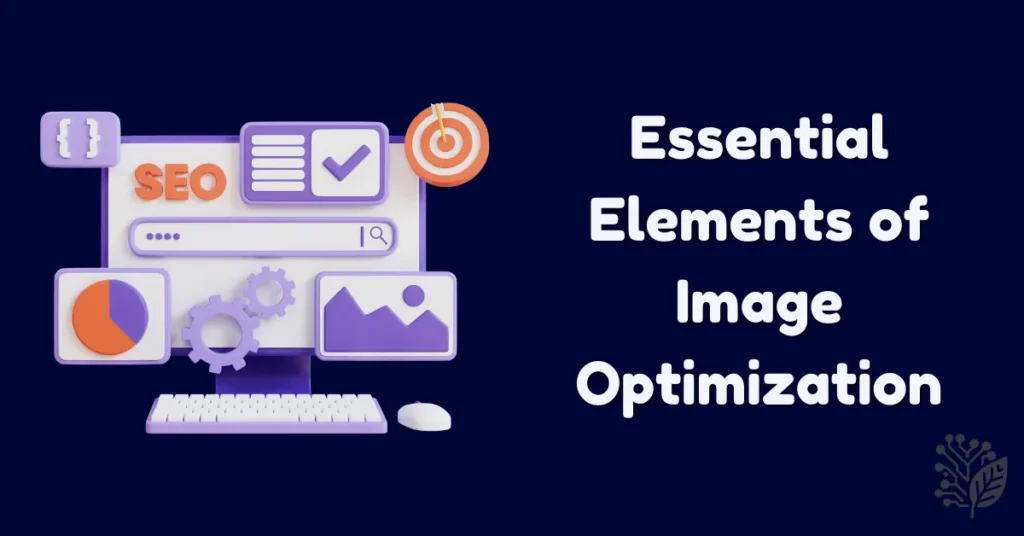
If you want your images to actually support your website’s performance (instead of slowing it down), there are a few important steps you can’t skip. Let’s break them down one by one:
1. Select the Correct Image Format
Every image format serves a different purpose. Here’s the simple rule:
- Use JPEG when you want good-looking photos with a smaller file size.
- Choose PNG for graphics that need transparent backgrounds.
- Go for SVG when you’re working with icons or simple logos, since they stay sharp at any size.
- Use WebP or AVIF if you want modern, compressed images that load fast but still look professional.
Picking the right format helps you save space and improve load speed without sacrificing visual quality.
2. Compress Images to Save Load Time
Big images slow down your website — simple as that. But you don’t have to settle for low-quality visuals. Image optimization tools can reduce file size while keeping the image sharp and clear. A well-compressed image makes your site load quicker, which directly helps with both Core Web Vitals and user experience.
3. Write Alt Text That Describes the Image Clearly
Alt text isn’t just for users with screen readers. It’s also a signal for search engines to understand what the image shows. Write short, meaningful descriptions using real words, and naturally add keywords only when it fits the context. Avoid stuffing random phrases — Google can spot that from a mile away.
4. Give Your Images Meaningful File Names
Instead of uploading files with names like photo123.jpg or image001.png, rename them to reflect what’s actually in the image.
For example: seo-friendly-image-optimization.jpg is way more useful to both people and search engines.
5. Make Sure Images Are Mobile-Friendly
Your visitors could be browsing on any screen size — from smartphones to giant desktop monitors. Responsive images automatically adjust to fit different devices, so your site always looks clean and loads efficiently, no matter where or how it’s viewed.
6. Use Captions When They Add Value
Captions give visitors extra context and help tie the image to the topic of the page. Plus, they offer another chance for Google to understand what your content is about through the surrounding text. Don’t force captions, but do use them when they help the reader.
7. Use Schema Markup to Help Search Engines
Structured data — like ImageObject Schema — makes it easier for Google to understand the role your images play in your content. Adding Schema can increase your chances of being featured in enhanced search listings.
8. Add Images to Your Sitemap
Listing images in your sitemap gives search engines a clear map of what images live on your site, which can help them get indexed faster and show up in search results more often.
9. Use Lazy Loading for Faster Initial Page Speed
Lazy loading holds off on loading images until the user actually scrolls near them. This cuts down the page’s initial load time, which is great for both speed and user satisfaction — especially on long blog posts or pages packed with images.
10. Use a CDN to Speed Up Image Delivery
A Content Delivery Network (CDN) can store your images on servers located closer to your visitors. That means images load faster, no matter where someone is browsing from — whether they’re across the street or across the world.
11. Enable Browser Caching for Repeat Visitors
When you allow browsers to cache images, they only have to download them once. This makes your website feel much faster for returning visitors and saves unnecessary server requests.
12. Optimize for Google Discover and Google Lens
If you want your images to stand out on platforms like Google Discover or be recognized by Google Lens, make sure they’re high-quality, relevant, and supported by proper metadata and structured data. It can be a smart move for extra visibility.
Common Image Optimization Mistakes You Should Avoid
Even though image optimization sounds simple, many websites fall into the same traps. Let’s make sure you don’t repeat them:
- Uploading large, uncompressed images: Heavy images slow down your page and frustrate users.
- Ignoring alt text or writing it poorly: Alt text helps both search engines and people using screen readers understand your content.
- Overusing generic stock photos: Stock images don’t offer much originality, which can lower user trust and engagement.
- Forgetting mobile responsiveness: Images must scale perfectly on phones, tablets, and desktops to avoid a broken layout.
- Using meaningless file names like “IMG001.jpg”: Descriptive names help Google understand the image’s purpose.
Avoiding these simple but common mistakes can make a big difference in both user experience and search rankings.
Step-by-Step Guide: How to Optimize Images for SEO
Want your images to work harder for your rankings? Here’s a clear and simple process you can follow:
Step 1: Choose the correct file format (JPEG, PNG, SVG, WebP, or AVIF) based on the image type.
Step 2: Compress your images before uploading them to reduce file size without sacrificing quality.
Step 3: Write alt text that clearly describes the image using natural keywords where appropriate.
Step 4: Rename your image files using meaningful, keyword-rich names instead of random strings.
Step 5: Make sure images are responsive so they load correctly across all devices and screen sizes.
Step 6: Update your XML sitemap to include your images, making it easier for search engines to index them.
Top Tools to Simplify Image Optimization
The right tools can save you time and improve your website’s performance:
- TinyPNG: An easy online tool for compressing PNG and JPEG files without noticeable quality loss.
- ImageOptim: A Mac-friendly app that strips unnecessary data from images while keeping them sharp.
- ShortPixel: A WordPress plugin that automatically optimizes images in the background.
- Squoosh: A free and open-source tool from Google that lets you adjust image size, format, and quality directly in your browser.
These tools can make image optimization feel less like a chore and more like a routine.
Advanced Image Optimization Tips for Better Rankings
- Want to take it a step further? These advanced strategies will give your site an extra edge:
- Automate your image optimization with AI-powered tools for faster workflows and consistent quality.
- Use modern formats like WebP or AVIF for a balance of small file size and sharp visuals.
- Add metadata using Open Graph and Twitter Cards to control how your images appear on social platforms.
Final Thoughts
If you’re aiming for a website that ranks well, loads quickly, and provides an exceptional user experience, Image Optimization isn’t just a good idea — it’s essential. Start by reviewing and optimizing your older images, then make it a habit to optimize every new image you upload. The earlier you start, the faster your website will improve in both speed and search rankings.
Image optimization is one of those simple but effective tasks that pays off in the long run. By applying the right strategies, you’ll see better performance, higher engagement, and ultimately, a more successful website.
FAQs
Do Image optimization help with SEO rankings?
Yes, Image optimization play a key role in SEO. They contribute to faster page load times, better user experience, and easier accessibility, all of which can positively impact your search engine rankings.
What’s the ideal image size for SEO?
While there’s no one-size-fits-all answer, it’s recommended to keep image file sizes under 150 KB whenever possible. The goal is to balance quality and file size to avoid slow load times.
Is alt text still important in 2025?
Absolutely! Alt text continues to be crucial for SEO. It helps search engines understand the image’s context, and it’s essential for accessibility, especially for visually impaired users.
Can Image optimization slow down my site?
Yes, large, uncompressed images are one of the leading causes of slow page load times. Optimizing your images can significantly improve website speed and performance.
How often should I check and update my images?
It’s a good idea to review and update your images every few months or whenever you make updates to your site. Regular audits will help ensure that your images remain optimized and continue to contribute to a fast, user-friendly website.