If you’re serious about helping search engines understand and index your website effectively, one of the smartest technical SEO moves you can make is to add sitemap to robots.txt. It’s a simple yet powerful tweak that many website owners overlook, but it can significantly improve how search engines crawl your site.
What is a robots.txt file?
A robots.txt file is a basic text document found at the root of your website. It gives instructions to search engine crawlers about which pages or directories they’re allowed to access and which ones they should avoid. While it doesn’t guarantee compliance, major search engines like Google, Bing, and Yahoo respect it and use it to navigate your site.
What exactly is a sitemap, and why is it matters for SEO?

A sitemap is an XML file that lists all the important pages on your website, helping search engines easily find and index them. You can think of it as a guide that directs search engines to the key areas of your site you want to be recognized.
Without a sitemap, search engines might miss important content on your site. Additionally, if there’s no reference in the robots.txt file, they may not even know where to look for your sitemap. That’s why it’s important to use both tools together to ensure your site is fully accessible to search engines.
The synergy between robots.txt and sitemap
By adding your sitemap to the robots.txt file, you’re providing search engines with instant access to your key URLs as soon as they visit your site. This creates a direct, efficient connection between your crawling instructions and your content map. It reduces crawling delays, prevents wasted crawl budget, and improves overall indexation speed.
If you want better visibility in search, especially for new content, this is a must-do.
Real-world benefits you can’t ignore
Whether you run a blog, an online store, or a corporate site, integrating your sitemap into robots.txt can lead to:
- Faster discovery of new content
- Fewer indexing issues
- Higher crawl efficiency
- Better SEO performance overall
Still not sure it’s worth doing? The truth is, it takes less than five minutes to implement and can deliver long-term results. For a deeper dive into why these technical tweaks matter, check out our Benefits of Technical SEO guide.
What Does a Proper Robots.txt With Sitemap Look Like?
A properly configured robots.txt file is a simple yet crucial part of any website’s SEO foundation. When you add sitemap to robots.txt, you’re helping search engines locate your sitemap easily, which accelerates the crawling and indexing process. But where exactly should you position it in your robots.txt file, and what does it look like in action?
Example of a Correct Robots.txt with Sitemap Line
Here’s what your robots.txt should include if you want to add your sitemap:
User-agent: *
Disallow: /private/
Allow: /
Sitemap: https://www.example.com/sitemap.xml
Here’s what you should include in your robots.txt file to add your sitemap:
- User-agent: Defines which search engine bots this section applies to. In this case,
*means the rule applies to all search engines. - Disallow: Directs crawlers not to index certain sections of the website, such as private pages.
- Allow: Specifies which pages are open for crawling, even if a directory is disallowed.
- Sitemap: Specifies the exact location of your sitemap file.
Where to Place the Sitemap Line
The placement of the Sitemap directive in your robots.txt file is important. It should be at the end of the file to keep the search engine directives clear. This ensures that your sitemap location doesn’t interfere with the crawling instructions.
Here’s a helpful step-by-step UX tip: When editing or adding the sitemap line, always use a clear structure and ensure that the URL points directly to your XML sitemap. For instance, if your sitemap is located at https://www.example.com/sitemap.xml, make sure this URL is accurate.
Copy and Paste Tips
For simplicity, you can add the following line to your robots.txt file:
Sitemap: https://www.example.com/sitemap.xml
This is the standard format search engines will understand. Copy and paste the exact line for consistency, and remember to update the URL with your actual sitemap location.
How to Add Sitemap to Robots.txt (Step-by-Step For WordPress Users)
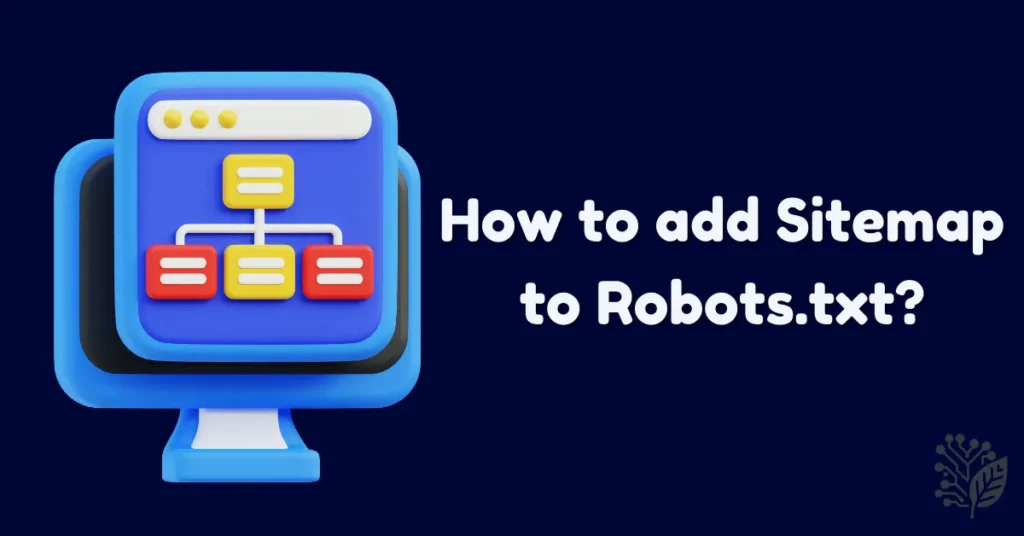
If you’re running a WordPress site, adding your sitemap to robots.txt file is a simple task that can significantly help with your site’s indexing and SEO. Depending on your level of experience, there are two primary methods to accomplish this: manually editing the robots.txt file or using an SEO plugin. Let’s dive into both methods.
Option 1: Manually Edit Robots.txt (For Advanced Users)
If you’re comfortable with managing files on your server, you can manually edit the robots.txt file using FTP or the File Manager in your web hosting control panel.
Step 1: Locate or Create Your Robots.txt File
First, you need to find your robots.txt file. Typically, it’s located at the root of your website, which is where you can access it via FTP or File Manager. If the file doesn’t exist, you can create a new one.
Step 2: Edit the Robots.txt File
Once you’ve located the file, open it in a text editor and add your sitemap URL at the end of the file. Make sure to save the changes after adding the sitemap reference. Here’s the code you need to add:
Sitemap: https://www.example.com/sitemap.xml
Make sure to replace the URL with your actual sitemap’s location.
Step 3: Save and Upload the File
After adding the sitemap URL, save the file and upload it back to your website’s root directory. Ensure the file is named exactly as “robots.txt” (all lowercase) and is placed in the proper location.
If you haven’t already configured your robots.txt file, you can refer to our detailed guide on How to Generate a Custom Robots.txt File.
Option 2: Using SEO Plugins (Yoast, RankMath, All-in-One SEO)
For many WordPress users, using an SEO plugin is the easiest way to add a sitemap to robots.txt file. Popular plugins like Yoast SEO, RankMath, and All-in-One SEO have built-in options to automatically add your sitemap URL to your robots.txt file.
Step 1: Install an SEO Plugin
If you haven’t installed an SEO plugin, start by installing one of the popular SEO plugins. Both Yoast SEO and RankMath are excellent choices, and they both offer sitemap integration.
Step 2: Locate the Robots.txt Settings
Once your SEO plugin is installed, navigate to the settings for your plugin. Here’s a quick overview of how to find the robots.txt settings in both plugins:
- Yoast SEO: Navigate to SEO > Tools > File Editor. If the robots.txt file is missing, Yoast will automatically generate one for you.
- RankMath: Go to RankMath > General Settings > Edit
robots.txt. If you don’t have the file, RankMath will generate it.
Step 3: Add Your Sitemap
Both plugins will allow you to insert your sitemap automatically. In the settings, you’ll find an option to include the sitemap URL. For example, RankMath adds the sitemap URL by default, but you can verify or adjust it in the settings.
Here’s what it typically looks like:
Sitemap: https://www.example.com/sitemap.xml
Step 4: Verify and Test the Output
Once you’ve made your changes, it’s essential to verify that the robots.txt file is updated properly. You can do this by visiting https://www.example.com/robots.txt in your browser. Ensure that the sitemap line is displayed correctly.
Pro Tip: Check the Output at /robots.txt After Changes
Regardless of the method you choose, always check your robots.txt file after making any changes. Visit the URL https://www.example.com/robots.txt and confirm that the sitemap is listed, and the format is correct.
Different Sitemap Formats You Can Include
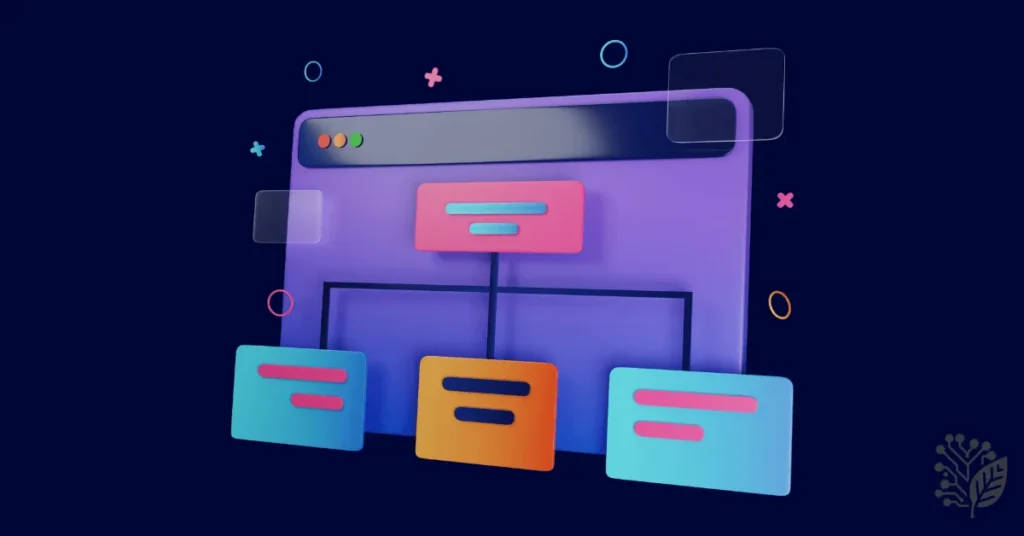
When adding a sitemap to robots.txt file, it’s essential to know that there are different formats for sitemaps. Depending on your site’s structure and the type of content you have, you may need to use multiple sitemaps. Below, we’ll go over the most common formats and when to use them.
XML Sitemap
The XML sitemap is the most common format and is primarily used for SEO purposes. This format contains structured data about your website’s content, including pages, posts, categories, and other elements you want to be crawled and indexed by search engines.
A typical XML sitemap might look like this:
Sitemap: https://www.example.com/sitemap.xml
If you’re using WordPress, the sitemap URL is typically generated automatically, and you can find it at https://www.example.com/sitemap_index.xml. If you’re using an SEO plugin like Yoast or RankMath, this sitemap will update automatically as you add new content.
RSS Sitemap
An RSS sitemap is another format you can include in your robots.txt file. This type of sitemap is primarily used to index content such as blog posts, news articles, and frequently updated content. If your site has a blog or news section with regularly updated posts, an RSS sitemap helps search engines discover new content faster.
Here’s an example of how to add an RSS sitemap:
Sitemap: https://www.example.com/feed/
This URL points to your RSS feed, which will update with every new post or article.
Atom Sitemap
The Atom sitemap is very similar to the RSS sitemap but is less commonly used. It’s ideal for sites that use the Atom feed format instead of RSS. If your website supports Atom, you can add it to your robots.txt in a similar way to the RSS sitemap.
For an Atom sitemap, you would use:
Sitemap: https://www.example.com/atom.xml
While Atom sitemaps are rare, they can be useful for websites where Atom feeds are the primary method of syndicating content.
Multiple Sitemaps: How to Handle Large Sites
If your website is large, it’s recommended to divide your sitemap into multiple files for better manageability. For instance, you can create separate sitemaps for posts, pages, and images. This helps search engines crawl and index your site more efficiently, especially if your site has thousands of pages.
Here’s how you would list multiple sitemaps in your robots.txt:
Sitemap: https://www.example.com/post-sitemap.xml
Sitemap: https://www.example.com/page-sitemap.xml
Sitemap: https://www.example.com/image-sitemap.xml
External Reference: Google’s Sitemap Format Guide
For more detailed information on sitemap formats and guidelines, refer to Google’s official Sitemap Format Guide.
How to Check if Search Engines See Your Sitemap
Once you’ve added your sitemap to your robots.txt file, it’s crucial to ensure that search engines can successfully detect and crawl your sitemap. If search engines can’t find it or if there’s an issue with the URL, it could affect how your site is indexed and ultimately hurt your SEO efforts. Here’s how you can check if search engines are seeing your sitemap.
Google Search Console: Where to Submit Your Sitemap
Google Search Console (GSC) is an invaluable tool for webmasters to monitor their site’s performance in Google Search. It provides a direct way to ensure Google can access your sitemap and helps you track indexing issues.
Submitting Your Sitemap in GSC
- Log into Google Search Console: First, go to Google Search Console and select your website.
- Go to the Sitemaps Section: In the sidebar, click on “Sitemaps.”
- Submit Your Sitemap URL: Enter the URL of your sitemap in the provided field (e.g.,
https://www.example.com/sitemap.xml) and click “Submit.” - Check Submission Status: After submitting, Google will crawl the sitemap. You can check the status of your submission to ensure there are no errors. If everything is correct, GSC will show a “Success” status.
Google will automatically pick up the sitemap after submission, but it’s always a good idea to monitor it regularly.
Verifying Robots.txt and Sitemap Visibility
Even after submitting your sitemap in Google Search Console, it’s important to check whether it’s accessible via your robots.txt file. You can do this by:
- Visit the URL Directly: Open the URL
https://www.example.com/robots.txtin your browser and confirm that the sitemap line is visible. - Use Google’s Robots.txt Tester: In Google Search Console, use the “Robots.txt Tester” tool to check whether Google can crawl the
robots.txtfile and access the sitemap. This tool helps identify any blocks or errors that could prevent search engines from finding the file.
Using SEO Tools: Screaming Frog, Ahrefs, Sitebulb
SEO tools like Screaming Frog, Ahrefs, and Sitebulb offer website crawlers that can check the accessibility and status of your sitemap. These tools simulate how search engines crawl your site, giving you insights into any issues.
- Screaming Frog: After crawling your site with Screaming Frog, navigate to the “Sitemaps” tab to check if your sitemap is included and accessible. It will show you a detailed view of any sitemap-related errors.
- Ahrefs: Ahrefs’ site audit tool can also crawl your
robots.txtfile and detect any issues with your sitemap’s visibility. - Sitebulb: This tool allows you to audit your website’s structure, including sitemap visibility. You can easily see if there are issues with sitemap links or their accessibility by search engines.
Final Thoughts
Adding your sitemap to your robots.txt file is a simple yet powerful way to improve your website’s SEO. By following the steps outlined in this guide, you ensure that search engines can easily find and crawl your important pages, helping improve your visibility in search results.
Key Action Steps:
- Review your robots.txt file to make sure it contains the correct sitemap URL.
- Use an SEO plugin (like Yoast or RankMath) for automatic integration if you’re using WordPress.
- Regularly test and update your robots.txt file to maintain optimal crawling and indexing performance.
To take your SEO further, consider going through our Technical SEO Checklist to ensure your entire site is optimized for search engines.
FAQs
Can I Add Multiple Sitemaps to Robots.txt?
Yes, you can add multiple sitemaps to your robots.txt file. If your website is large and you have several sitemaps (for example, one for posts, one for pages, and one for images), you can list each of them separately in the robots.txt file.
Should the Sitemap Be at the Bottom or Top of Robots.txt?
The order of lines in the robots.txt file does not affect how search engines interpret the file. However, it’s generally a good practice to list the sitemap URL near the top, right after any User-agent or Disallow directives. This makes it easier for you or anyone reviewing the file to spot the sitemap quickly.
Do Search Engines Still Use Sitemaps in 2025?
Yes, sitemaps are still an essential part of SEO in 2025. While modern search engines are capable of crawling and discovering most of your pages automatically, a sitemap serves as a helpful guide to ensure all of your important content is found and indexed. It also provides search engines with additional metadata, like last-modified dates and priority levels, that can enhance the crawling process.
Is Submitting My Sitemap to Google Search Console Still Required?
While submitting your sitemap to Google Search Console isn’t mandatory, it’s highly recommended. It gives you more control over how Google indexes your site, and you can track the status of your sitemap to ensure it’s being properly crawled. By submitting your sitemap to Google Search Console, you’ll also get notifications of any issues, such as crawl errors or missing pages.







