Is your pagination setup silently killing your SEO performance? You’d be surprised how often it does, even on websites that look “technically fine.”
Pagination SEO is something many website owners barely think about. It just works… or so it seems. But under the surface, improper pagination SEO can be the reason your deeper content never ranks, your crawl budget is wasted, and users bounce away in frustration.
In this post, I’m going to show you exactly how to fix that, with 7 smart, field-tested Pagination SEO tips I’ve used for over a decade to help websites clean up crawl issues, recover rankings, and even outrank much stronger competitors.
Let’s start from the top.
What Is Pagination SEO?
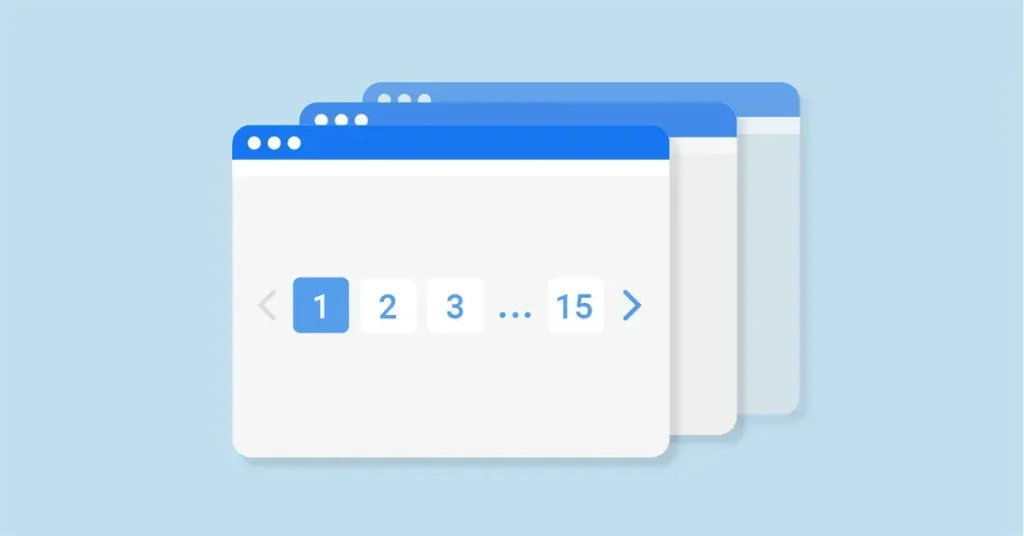
Think of pagination SEO as breaking a long list into manageable pieces, like slicing a cake so everyone gets a share. It’s how websites display large amounts of content across multiple pages, often with numbered links or “Next” and “Previous” buttons.
Everyday Examples:
- A blog showing 10 posts per page, with links to Page 2, Page 3, and so on
- Imagine an online shop with dozens or even hundreds of items in one category, spread out across multiple pages for easier browsing
- A forum thread with hundreds of replies, spread across multiple pages
In SEO terms, pagination SEO becomes important because each of these pages has its own URL, and that means Google treats them as individual pages in your site’s architecture.
Done well, pagination SEO makes your site easier to navigate, faster to load, and more Google-friendly.
Done wrong? It confuses crawlers, weakens link equity, and can tank your rankings without you even noticing.
Why Pagination Can Hurt or Help Your SEO?
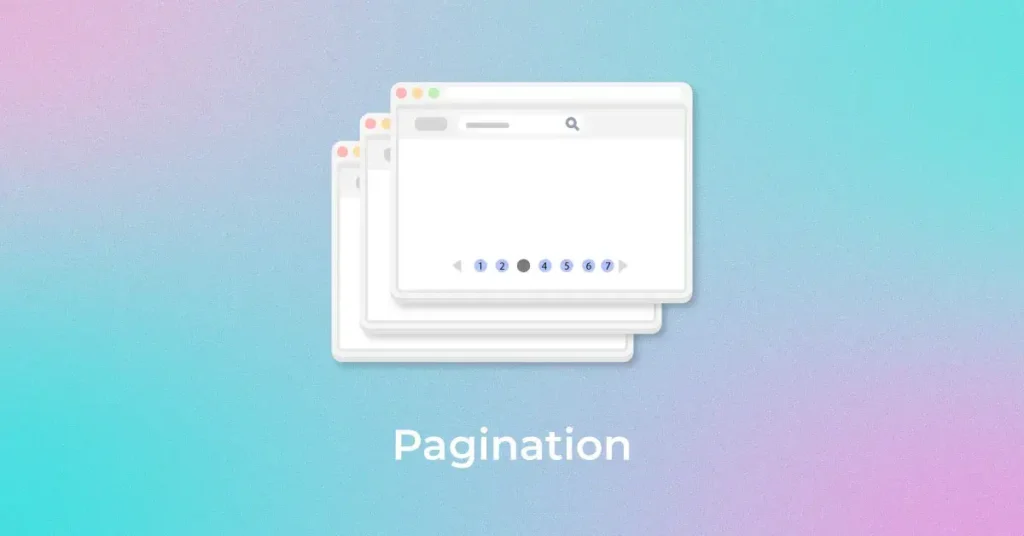
I’ve worked on dozens of sites where simply fixing pagination SEO errors unlocked rankings that were stuck for months. The reason is simple: poor pagination SEO leads to crawl chaos.
How Pagination SEO Can Backfire:
- Duplicate Content: If each paginated page looks nearly identical (same meta tags, minimal unique content), Google might ignore them or combine their signals.
- Crawl Depth Issues: When key content is buried deep, like on page 12 of a product list. Google might not crawl that far.
- Index Bloat: Too many low-value or near-identical pages can inflate your index unnecessarily, diluting your site’s perceived quality.
- Diluted Link Equity: Instead of all links boosting your main category page, they get scattered across many thin, similar pages.
But when you get it right?
Pagination Becomes an SEO Asset:
- You help Google understand your site’s structure
- Visitors can browse more content without hitting dead ends
- Link juice flows logically from one page to another
- You rank better because each page adds unique, crawlable value
Now let’s dig into the 7 smart tips you can start applying today.
7 Smart Pagination SEO Tips to Apply Today
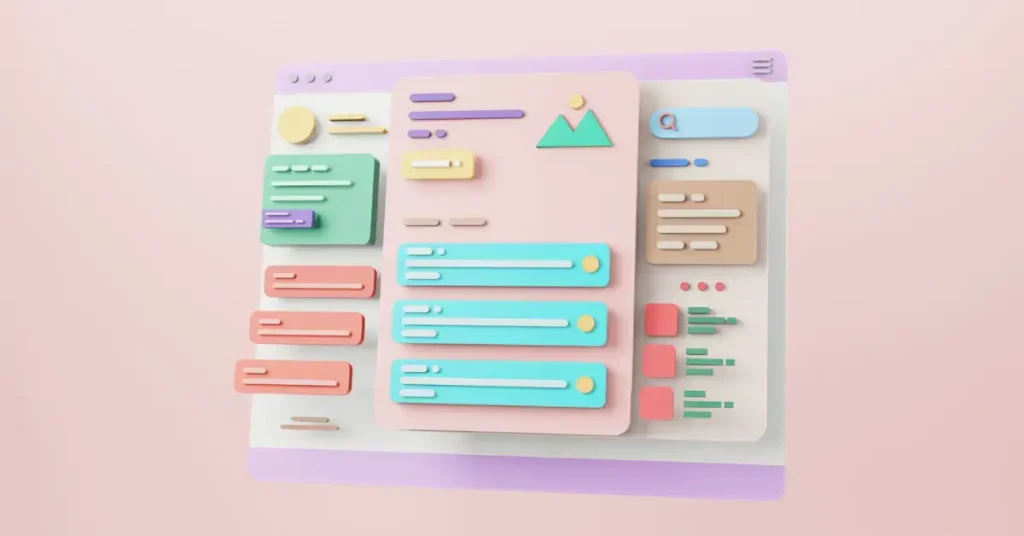
1. Use Rel=”next” and Rel=”prev” Wisely
Back in the day, Google actually used rel=’next’ and rel=’prev’ tags to make sense of paginated content across a series of pages But in 2019, they announced they no longer use them as a ranking signal.
Still, that doesn’t mean these tags are useless. Some other search engines, screen readers, and accessibility tools still respect them. They can also help organize your internal logic and assist with navigation clarity.
My Take:
- If your CMS supports it (like WordPress or Magento), include
rel="next"andrel="prev", but don’t rely on them alone. - Pair them with internal links, clear URL structures, and smart site architecture.
Alternative Strategy: Ensure you provide obvious navigation (like numbered links), logical paths between pages, and internal linking back to key content.
2. Make Each Page Title and Meta Description Unique
Here’s something I see all the time, a paginated series where every page shares the same title and description:
Title: “SEO Tips Blog”
Meta Description: “Read the latest SEO strategies for better rankings.”
That’s a huge missed opportunity. Not only does it hurt your CTR in search, but it also confuses Google into thinking every page is a duplicate.
What You Should Do Instead:
- Add pagination context to the title:
Example:"SEO Tips Blog – Page 2 of 5" - Tailor the meta description slightly for each page.
Example:"Discover even more advanced SEO tips – Page 2 includes strategies for internal linking and content clusters."
It’s a small change that signals big clarity, for both users and search engines.
3. Use Canonical Tags the Right Way
One of the worst mistakes in Pagination SEO is canonicalizing every paginated URL to Page 1.
I get why people do it, they think it avoids duplicate content. But what it actually does is tell Google to ignore all the other pages in your series.
Here’s What Works:
- Canonical each paginated page to itself.
So if you’re on example.com/blog/page/2, the canonical tag should simply point right back to that same URL… example.com/blog/page/2.
This allows Google to index and evaluate each page on its own merit, without thinking they’re all clones.
If you do have a View-All page as your main version (more on that below), then it’s okay to canonical the others to that, but only if the View-All page contains all the same content.
4. Never “Noindex” Paginated Pages Without a Strategy
Some SEOs get scared of index bloat and slap a noindex on all paginated pages. I’ve even seen some SEO plugins default to this.
But it’s a dangerous move.
Why? Because when you noindex paginated pages, Google eventually stops crawling them.
That means:
- It won’t follow links on those pages
- It won’t see products or blog posts listed on deeper pages
- Your crawl flow breaks, and link juice dries up
Exceptions?
Sure, if your paginated pages are literally worthless (like duplicate filters or zero content), a noindex might be justified. But use it sparingly and strategically.
5. Link to All Pagination Pages
This one is incredibly simple… but often overlooked.
Only showing a “Next” button means Google, and your users, have to crawl one page at a time to reach the end. That’s inefficient, and it can bury content too deep.
Better Approach:
- Show full pagination:
1 | 2 | 3 | 4 | Next Page - Add anchor links from Page 1 to important deeper pages or top posts
This makes your link equity flow more evenly, and keeps users engaged for longer. For example, in Technical Forest’s Internal Linking Guide, we explain how this kind of structure directly boosts authority to deeper pages.
6. Use a “View All” Page When It Makes Sense
If your paginated content is relatively short or doesn’t require endless scrolling, consider offering a View-All version.
This is one consolidated page with all content loaded at once.
SEO Benefits:
- Google sees everything in one place
- You get one strong URL with all the ranking signals
- Reduces index bloat and crawl inefficiency
Just remember, View-All pages can get heavy. Use lazy loading for images and limit initial scripts to keep performance strong.
When you offer a View-All version, it’s fine to canonical the paginated pages to it, since it truly contains all the same content.
7. Optimize for User Experience and Accessibility
Pagination shouldn’t just be about SEO, it needs to feel great for your visitors.
UX Must-Haves:
- Mobile-friendly buttons
- Use clear labels like ‘Page 2 of 5’ instead of just showing the number ‘2’
- ARIA labels for screen readers (
aria-label="Go to Page 3") - Easily clickable pagination links on small screens
Remember: what’s good for users is almost always good for SEO.
If your pagination frustrates mobile users or screen readers, your bounce rates will rise, and rankings can drop.
Common Pagination SEO Mistakes to Avoid
Here’s a rapid-fire list of what to avoid:
- ❌ Canonicalizing every paginated page to Page 1
- ❌ Only using “Next” without linking to specific pages
- ❌ Blocking
/page/URLs inrobots.txt - ❌ Forgetting to monitor how paginated pages perform in GSC
- ❌ Using the same title/meta for every page
Each of these mistakes can chip away at your site’s SEO health, and often go unnoticed until rankings slip.
Final Thoughts
Most websites use pagination SEO. But very few use it strategically.
If you want your deeper content to get crawled, indexed, and ranked, without confusing search engines or frustrating your users, these 7 smart Pagination SEO tips are where you start.
Quick Recap:
- Use
rel="next"andrel="prev"where appropriate - Make each page’s title and meta unique
- Canonical paginated pages to themselves
- Avoid blanket
noindexwithout a reason - Link to all pages in the series, not just “Next”
- Offer a View-All page if practical
- Keep it user-friendly and accessible
Action step: Audit your paginated URLs today. Even small changes can lead to big gains, in crawlability, rankings, and user satisfaction.
Should I canonical all paginated pages to Page 1?
No. Only do that if you have a View-All version that contains all the content. Otherwise, canonical to self.
Is infinite scroll better than traditional pagination?
Not always. Infinite scroll can hurt SEO if not properly implemented. Google may not crawl or render it correctly. Use pagination or hybrid models unless you’re confident with JS SEO.
Do paginated pages waste crawl budget?
They can, especially if they’re full of thin or low-value content. Keep them crawl-worthy and useful.
Want more SEO clarity? Check out our full guide on On Page SEO Best Practices and start building an SEO-friendly site from the ground up.






