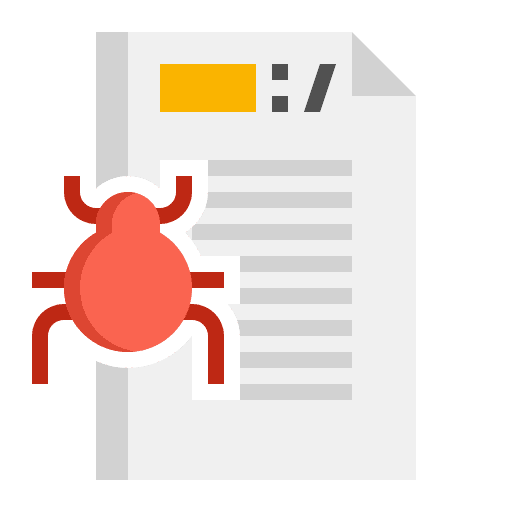Image Compressor
Compress images without losing quality. Save up to 70% in file size. Upload up to 30 images at once and see instant results.
Wait... it may take a few seconds
Compressing images.
Give us a Feedback
How can we improve this tool?
How to Use Image Compressor?
Using our image compressor is quick, simple, and requires zero technical skills. Just follow these easy steps:
1. Click “Upload Images”
Tap the Upload Images button and select up to 30 images from your device. You can upload JPG, PNG, or WebP formats.
2. Wait a Few Seconds
Once uploaded, the tool will automatically start compressing your images. You’ll see a progress bar and a message that says “Compressing images…”
3. See the Results Instantly
After compression is complete, you’ll see a list of your images along with:
A preview thumbnail
The original filename
A Download button for each image
(Coming soon) a badge showing how much size was saved!
4. Download Your Files
Click Download next to each image, or
Use the Download All button to save everything as a ZIP file.
5. Want to Compress More?
Just click the “Try New” button to start over and compress another batch — no page reload needed.
Key Features
Here’s what makes this tool powerful, fast, and easy to use:
1. Compress Up to 30 Images at Once
Upload and compress multiple images in one go — no need to repeat the process again and again.
2. No Quality Loss
Your images stay sharp and clear. Only the size gets reduced, not the quality.
3. Supports JPG, PNG, and WebP
Whether it’s photos, graphics, or website assets — this tool handles all popular image formats.
5. Instant Compression
The moment you upload, compression starts automatically. No waiting, no setup.
6. Download Individually or as ZIP
You can download each image separately or click Download All to get everything in one ZIP file.
Why Image Compression Metters?
Image compression isn’t just about saving space, it plays a big role in your website’s speed, SEO, and user experience.
- Faster Page Load Times
- Improves SEO Performance
- Better Mobile Experience
- Saves Bandwidth
- Boosts Core Web Vitals
- Speeds Up Blog & Storefronts
More Tools
Get ahead with the tools trusted by real users to speed up their sites, fix crawl issues, and monitor the SEO metrics that actually drive growth.
FAQs
Can I upload more than 30 images?
No, to ensure stable performance, the tool allows up to 30 images at once. You can repeat the process for more.
Does this reduce quality?
No visible quality is lost. We use smart compression techniques to shrink file size while preserving clarity.
Is this tool really free?
Yes, 100% free! No signup, no ads, no limitations.
Will my images be stored?
No. All images are processed in real-time and are never stored or logged on the server.
Can I use this for WebP files?
Yes! Our tool fully supports WebP, PNG, and JPG.