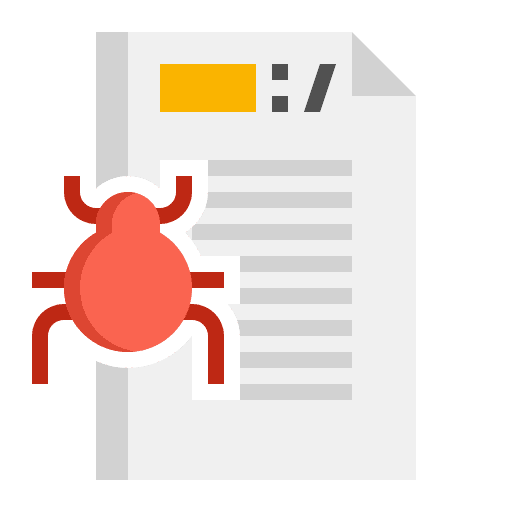Image Enhancer
Enhance images without losing clarity. Denoise and sharpen your photos automatically. Upload up to 5 images and download high-quality results instantly.
Wait... it may take a few seconds
Enhancing images.
Give us a Feedback
How can we improve this tool?
How to Use Image Enhancer
Using our image Enhancer is quick, simple, and requires zero technical skills. Just follow these easy steps:
1. Click “Upload Images”
Tap the Upload Images button and select up to 5 photos from your device. You can upload JPG, PNG, or WebP formats.
2. Wait a Few Seconds
As soon as you upload, the tool automatically starts enhancing your images. You’ll see a loading bar and the message: “Enhancing images…”
3. View the Enhanced Results Instantly
Once done, you’ll see a clean list of your images with:
A high-quality preview
The original filename
A Download button for each enhanced image
4. Download Your Files
You can:
Click Download next to each image, or
Use the Download All button to save everything in one ZIP file.
5. Want to Enhance More Images?
Click the “Try New” button to upload and enhance a new set — no page reload needed.
Key Features
Here’s what makes this tool powerful, fast, and easy to use:
1. Enhance Up to 5 Images at Once
Upload multiple images and enhance them all in one go, no repeated work, no delays.
2. AI-Based 8K Upscaling
Powered by Real-ESRGAN, this tool upgrades your images to ultra-high resolution, restoring clarity in blurred areas and fine details.
3. Boosts Exposure and Contrast Automatically
Your photos look brighter and more vivid with smart +20% exposure and contrast adjustments — no editing needed.
4. Keeps Natural Texture, No Over-Smoothing
Unlike other tools that blur faces or skin, this enhancer keeps real textures intact while improving sharpness.
5. Instant Results Without Signup
Just upload your images — enhancement starts right away. No login, no configuration, no waiting.
6. Download Individually or as ZIP
Grab each enhanced image separately or hit Download All to get everything in one ZIP file instantly.
Why Image Enhancement Metters?
Image enhancement isn’t just about making photos look better, it plays a big role in user engagement, content quality, and how professional your brand appears online.
- Makes Blurry Images Look Sharp
- Improves Visual Appeal Instantly
- Increases User Trust and Professionalism
- Helps with SEO and Image Rankings
- Boosts Engagement and Conversions
- Great for Old, Low-Quality Photos
More Tools
Jumpstart your SEO success with powerful tools designed to solve crawl errors, boost performance, and give you data that makes a difference.
FAQs
What does this Image Enhancer do?
This tool enhances images by automatically sharpening details, improving clarity, and reducing noise. It’s perfect for improving low-resolution or slightly blurry photos — all in your browser.
How many images can I upload at once?
You can upload up to 5 images per session. This keeps the enhancement process fast and reliable. To enhance more images, just run a new session using the “Try New” button.
Will it change the format of my images?
Yes, your enhanced images are converted to high-quality PNG format to preserve clarity and visual quality after enhancement.
Does it reduce noise or just sharpen?
It does both. The enhancer uses AI-based processing to lightly denoise the image while also sharpening edges and improving contrast, giving your images a cleaner, more professional look.
Is this tool free to use?
Yes, 100% free, no signup required. Just upload, enhance, and download your images instantly.
Are my images stored or tracked?
No. All images are processed temporarily in the backend. They’re never stored permanently or used for any other purpose. Your uploads are private and safe.
Is it mobile-friendly?
Absolutely. The tool is fully responsive and works on any device — desktop, tablet, or smartphone.